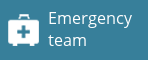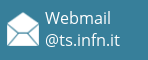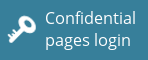INFN staff
The main data are as follows (the fields names may vary according to the operating system):
System configuration
- Link to Eduroam Configuration Assistant Tool
to configure your access to INFN-dot1x, CNAF-dot1x and Eduroam wireless networks.
Guests and visitors
The guest role is assigned to a person who needs to access the division's computing systems for a significant period of time, while the visitor role is assigned to a person who only needs access to the INFN-Web wireless network for a limited period. .
A guest will have to carry out the account request procedure while a visitor can simply use the INFN digital identity. If you do not have it yet, you can request it by connecting to the address https://signup.app.infn.it/ and fill in the appropriate form.
After accepting the conditions, the directorate and personnel service will contact you to verify your identity, face to face or electronically.
Once the procedure has been completed, you will be able to use the email address and password specified in the registration form to connect to the INFN-Web network.