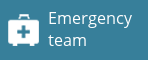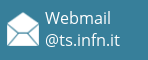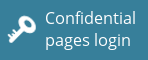Mail agent settings
In order to use the INFN Trieste mail server you must configure your mail agent (Thunderbird, Outlook, (al)pine or other) with the following settings:
- Incoming and outgoing mail server: posta.ts.infn.it
- The username to gain access to any service is the one you use to enter the INFN portal (AAI).
- Incoming:
- Protocol: IMAPS.
- Port: 993.
- Connection security: SSL (or SSL/TLS).
- Authentication method: Password (Normal password).
- Outgoing:
- Protocol: SMTP.
- Port: 587. These port requires authentication.
- Connection security: STARTTLS.
- Authentication method: Password (Normal password).