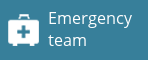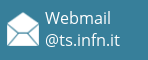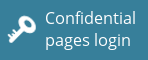The PITRE software
PITRE (Phase-sensitive x-ray Image processing and Tomography REconstruction) is a software developed by INFN Trieste n order to facilitate and standardize the simulation and elaboration of X-ray phase contrast images. The acronym PITRE in Italian is pronounced /'pi.tre/; the pronunciation is the same of “P3”, which is then chosen as a logo for the PITRE program. A batch processing manager for PITRE, called PITRE_BM, can execute a series of tasks ("jobs"), which is created via PITRE, without manual intervention.
PITRE is freeware and allows:
- phase retrieval for propagation-based X-ray phase-contrast imaging/tomography (PPCT)
- extraction of apparent absorption, refraction and ultra-small-angle scattering images for analyzer-based X-ray phase-contrast imaging/tomography (DEI-CT)
- parallel beam extended view CT data handling
- tomography reconstruction: parallel beam CT, PPCT and DEI-CT, employing filter back-projection and GRIDREC algorithms
- images format conversion or cropping
- and lots more
Installing PITRE on your PC
System requirements: nowadays PC can run PITRE without any problem. One suggestion is to have sufficient RAM size due to the sinogram generation method. Moreover, it is recommended to use 64-bit version (both for the OS and for PITRE) rather than 32-bit in case the PC RAM size is larger than 4 Gigabytes.
Installation guide:
- Install 32/64 bit IDL (version 7.1 or higher), which can be downloaded from Exelis Visual Information website after a simple registration, on windows XP (or newer version). The IDL Virtual Machine is included in the IDL installation file and does not require a license to run.
- Download the PITRE installer (32/64 bit) and run it as Administrator; the installer will process the following actions on your PC:
- Extract PITRE files to default directory 'C:\PITRE\'
- Add 'C:\PITRE\lib\' to Windows system environment variable "Path". In this way, PITRE will locate and call automatically the external libraries, such as Gridrec and GraphicsMagick
- Request to reboot the PC, which is essential for the previous step to take effect
- Reboot the PC.
- Double click 'PITRE.sav' (or use IDL Virtual Machine to open it) to run the software.
Downloads
- README.txt (1337 Byte)
- PITRE_Manual.pdf (1.2 MB)
- PITRE_Reference_Paper.pdf (809 kB)
- PITRE_development_history.txt (1.3 kB)
- setup_PITRE_V3.1_32bit.exe (16 MB)
- setup_PITRE_V3.1_64bit.exe (16 MB)